 iTunes can back up your iPhone data including contacts in a simple way, and allows you restore iPhone from backup when suffering from data loss. It imposes a few restrictions, however, and one of them is the limited printing options. Do you want to print contacts from iPhone? Here is the right place. In this blog, I'll explain how to print iPhone contacts using Free iPhone Backup Extractor in combination with iTunes backup.
iTunes can back up your iPhone data including contacts in a simple way, and allows you restore iPhone from backup when suffering from data loss. It imposes a few restrictions, however, and one of them is the limited printing options. Do you want to print contacts from iPhone? Here is the right place. In this blog, I'll explain how to print iPhone contacts using Free iPhone Backup Extractor in combination with iTunes backup.
Part 1: Create a Backup of Your iPhone with iTunes
Apple iTunes gives your a very simple and free way for storing a copy of your information. It creates backups of your iPhone, iPad, or iPod touch when connected to the computer.
Note: Before you make a backup of your iPhone or iPad using iTunes, please make sure you have the latest version iTunes installed.
- Connect your iPhone to the computer with USB cable and launch iTunes.
- Click File > Devices > Back Up to create a backup of your iPhone content.
- Click Preferences > Devices to check if the backup is created or not.
Part 2: Extract & Print iPhone Contact List Free
Now that your have a iTunes backup. Use Free iPhone Backup Extractor to help you print iPhone contacts free. It provides a great solution to export all iPhone contacts from backup along with details. You can preview and print iPhone contacts as a list with full contact info in a great layout.
To get started, go to its official site and download a copy of Free iPhone Backup Extractor to your computer. The double-click the downloaded .exe file and follow the default setup wizard to install the program.
- Run Free iPhone Backup Extractor. It will automatically detect all iTunes backup files on this computer and display them in a list.
- Go through the listed iTunes backups and select the one you just created, then click "Next" to go on.
- In the next window, select "Contacts" from the listed file types, and then click "Next" to begin scanning your iPhone backup.
- After that, all your contacts in the backup will be extracted and displayed with all details.
- Preview the contacts one by one and click on "Print" to print iPhone contacts in amazing threading mode.
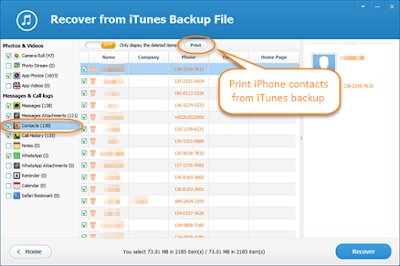
Note: Free iPhone Backup Extractor also lets you export iPhone contacts to readable formats for easy viewing and printing. Just click the "Recover" button, all your iPhone contacts will be exported and saved to HTML on your computer.
More Topics for You
No comments:
Post a Comment